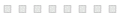Quoted By: >>87417055 >>87417681
Donations to the archive would be appreciated to help fund our server hardware & storage drives. We are looking for developers to help build new software and archives, discuss here.
Threads by latest ghost replies - Page 208
Quoted By: >>87407592
Your website is trash if you use picrel.
Simple as
Simple as
Quoted By: >>87376684 >>87377464
!!Rd3YFuHmOQW
Quoted By:
Hey /g/. After almost 2 months of procrastination and eye strain I've created an updated and interactive version of the /g/ OS guide from the /g/ wiki. I made it using Twine and I haven't tried to stylize it at all but I think it's good enough for a v1.0 release or whatever.
https://files.catbox.moe/9v9h2e.html
If all you see is plain text, save it as an html file and run it in your browser.
Guide changelog (might be missing some things):
>Removed a bunch of discontinued or dormant OSes
>Changed "Tails" to "Heads"
>Added mini-guide for improving Windows (thx /fwt/ <3)
>Separated Ubuntu and ElementOS
>Moved VMS out of the Unix based distros
>Added Inferno and 9front to the Plan 9 page
>Replaced eComStation with ArcaOS
>Replaced Bio-Linux with Debian Med
>Added ParrotOS to Penetration
>Replaced Electrical Engineering with Robotics
>Media Center distro is now LibreELEC
>Replaced all gaming Linux distros with SteamOS 3.0
>Replaced CrunchBang with BunsenLabs
>Replaced Scientific Linux and CentOS with Rocky Linux
>Replaced Sabayon with MocaccinoOS
>Made Bodhi classified as "Ubuntu based"
>Added Devuan and Artix
Potential things to do:
>Include Manjaro
>Include Pop!OS
>Include MX Linux
>Include EndeavourOS
>Include Hyperbola
>Include Salix Linux
>Include Slax Linux
>Remove Ubuntu (or replace with Kubuntu)
>Replace PCLinuxOS with something else (Mageia maybe?)
>Replace Frugalware with something else (Probably a similar Slackware fork. Ideas appreciated.)
>Replace Chakra with something else (Probably KeOS)
>Make a hard split between systemd and non-systemd distros
>Add a distro for game emulation (Recalbox, Batocera, etc.)
>Make the formatting prettier (Probably not gonna happen)
Feel free to make suggestions.
https://files.catbox.moe/9v9h2e.html
If all you see is plain text, save it as an html file and run it in your browser.
Guide changelog (might be missing some things):
>Removed a bunch of discontinued or dormant OSes
>Changed "Tails" to "Heads"
>Added mini-guide for improving Windows (thx /fwt/ <3)
>Separated Ubuntu and ElementOS
>Moved VMS out of the Unix based distros
>Added Inferno and 9front to the Plan 9 page
>Replaced eComStation with ArcaOS
>Replaced Bio-Linux with Debian Med
>Added ParrotOS to Penetration
>Replaced Electrical Engineering with Robotics
>Media Center distro is now LibreELEC
>Replaced all gaming Linux distros with SteamOS 3.0
>Replaced CrunchBang with BunsenLabs
>Replaced Scientific Linux and CentOS with Rocky Linux
>Replaced Sabayon with MocaccinoOS
>Made Bodhi classified as "Ubuntu based"
>Added Devuan and Artix
Potential things to do:
>Include Manjaro
>Include Pop!OS
>Include MX Linux
>Include EndeavourOS
>Include Hyperbola
>Include Salix Linux
>Include Slax Linux
>Remove Ubuntu (or replace with Kubuntu)
>Replace PCLinuxOS with something else (Mageia maybe?)
>Replace Frugalware with something else (Probably a similar Slackware fork. Ideas appreciated.)
>Replace Chakra with something else (Probably KeOS)
>Make a hard split between systemd and non-systemd distros
>Add a distro for game emulation (Recalbox, Batocera, etc.)
>Make the formatting prettier (Probably not gonna happen)
Feel free to make suggestions.
Quoted By:
Can we have oe-cake thread? Most fun physics sim imo.
http://www.scuzzstuff.org/oe_cake/
Post what you've made.
http://www.scuzzstuff.org/oe_cake/
Post what you've made.
Quoted By:
Here we go. Dubs decides what I write
Quoted By:
>Why yes, we copied window managers for MacOS Ventura. How could you tell?
Quoted By: >>87275662
This is why i quit working in IT.
I cant handle the forced degeneracy
I cant handle the forced degeneracy
Quoted By: >>87229338 >>87229338,1
Do you think Satania has stinky poops?
Quoted By:
No memestream shit allowed.
[Sysadmin from Belgium, got charged with CP after someone abused his
free file hosting service] https://fuwafuwa.moe/
[Dead musician/programmer] http://ben-daglish.net/#
[Internet activist blog] http://www.aaronsw.com/
[Daily blog of serial killer Joseph Duncan]
http://5nchronicles.blogspot.com/?m=0
[Some kraut blog about tech] https://wiki.mbirth.de
[Blog about retro tach and virtualization] https://virtuallyfun.com/
[Sysadmin from Belgium, got charged with CP after someone abused his
free file hosting service] https://fuwafuwa.moe/
[Dead musician/programmer] http://ben-daglish.net/#
[Internet activist blog] http://www.aaronsw.com/
[Daily blog of serial killer Joseph Duncan]
http://5nchronicles.blogspot.com/?m=0
[Some kraut blog about tech] https://wiki.mbirth.de
[Blog about retro tach and virtualization] https://virtuallyfun.com/