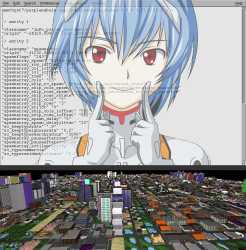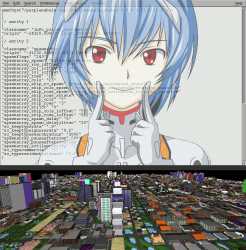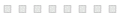Quoted By: >>105026160 >>105026173 >>105027202
>Hello, you are MikeeUSA, right? I'm a Xonotic modder who was editing one of your map a few months ago, roundel. I happened to find the README you left in the pk3 and was positively surprised, given the sorry state of the average audience for this game. I wholeheartedly agree with your message, and I'm sure you and I both know by now how everyone will have our head on a pike for reaching such a level of awareness.
>
>Yesterday I was searching about Xonotic on imageboard archives, found some of your posts, and made the connection. SF is very slow so I'm still downloading your game, but I'm shocked there's such a strange-looking fork of Xonotic that's been worked on for 10 years and seems to contain so much content, yet no one has ever mentioned it.
>I've only been playing since 2019 so I don't know about all the drama, but it seems like you're been persecuted for your beliefs. Unfortunately, you have to choose between having any online presence and revealing them. On top of that, developing in these obscure niches is a lonely road, it's unlikely you will ever get the help you seek. I'm baffled by the level you've reached myself, and am clearly far below in term of skills. At my level, I struggle daily to make sense of Xonotic's code base, and the code for new features I implement on top is far from being clean.
>
>My server's gameplay differs far more than any other server on the list, but no one cares and I barely manage to assemble some games on some nights. Despite living in the EU like most of the player base, I have zero chances to grow there because I'm not in the big two club, and thus I have to host for NA and wake up at 4 AM, profiting from the fact that the only other established NA server is full of drama and bans most newcomers. Given the trouble I have even though I'm working with a game that has some players already, I can really feel your pain. I know it's not much, but I'll remember you.
>
>
>Yesterday I was searching about Xonotic on imageboard archives, found some of your posts, and made the connection. SF is very slow so I'm still downloading your game, but I'm shocked there's such a strange-looking fork of Xonotic that's been worked on for 10 years and seems to contain so much content, yet no one has ever mentioned it.
>I've only been playing since 2019 so I don't know about all the drama, but it seems like you're been persecuted for your beliefs. Unfortunately, you have to choose between having any online presence and revealing them. On top of that, developing in these obscure niches is a lonely road, it's unlikely you will ever get the help you seek. I'm baffled by the level you've reached myself, and am clearly far below in term of skills. At my level, I struggle daily to make sense of Xonotic's code base, and the code for new features I implement on top is far from being clean.
>
>My server's gameplay differs far more than any other server on the list, but no one cares and I barely manage to assemble some games on some nights. Despite living in the EU like most of the player base, I have zero chances to grow there because I'm not in the big two club, and thus I have to host for NA and wake up at 4 AM, profiting from the fact that the only other established NA server is full of drama and bans most newcomers. Given the trouble I have even though I'm working with a game that has some players already, I can really feel your pain. I know it's not much, but I'll remember you.
>