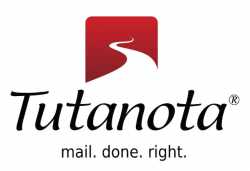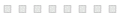Quoted By:
https://en.wikipedia.org/wiki/Xonotic#Commitment_to_Social_Justice
A full decade before the FSF caught up, Xonotic pursued social justice, and enforced a Code of Conduct upon contributors. The first OpenSource project to do so in the history of the world.
Pay your respects to their forward-thinking achievement.
>Commitment to Social Justice
>Xonotic effectively enforced a forward thinking Code of Conduct a decade before all other Free Open Source Programming projects: ejecting and banning anti-feminist and pedophile-apologist would-be contributors for their toxic views.
>It took a full decade before the FSF did the same regarding Richard M. Stallman.
Fuckin' Based.
A full decade before the FSF caught up, Xonotic pursued social justice, and enforced a Code of Conduct upon contributors. The first OpenSource project to do so in the history of the world.
Pay your respects to their forward-thinking achievement.
>Commitment to Social Justice
>Xonotic effectively enforced a forward thinking Code of Conduct a decade before all other Free Open Source Programming projects: ejecting and banning anti-feminist and pedophile-apologist would-be contributors for their toxic views.
>It took a full decade before the FSF did the same regarding Richard M. Stallman.
Fuckin' Based.